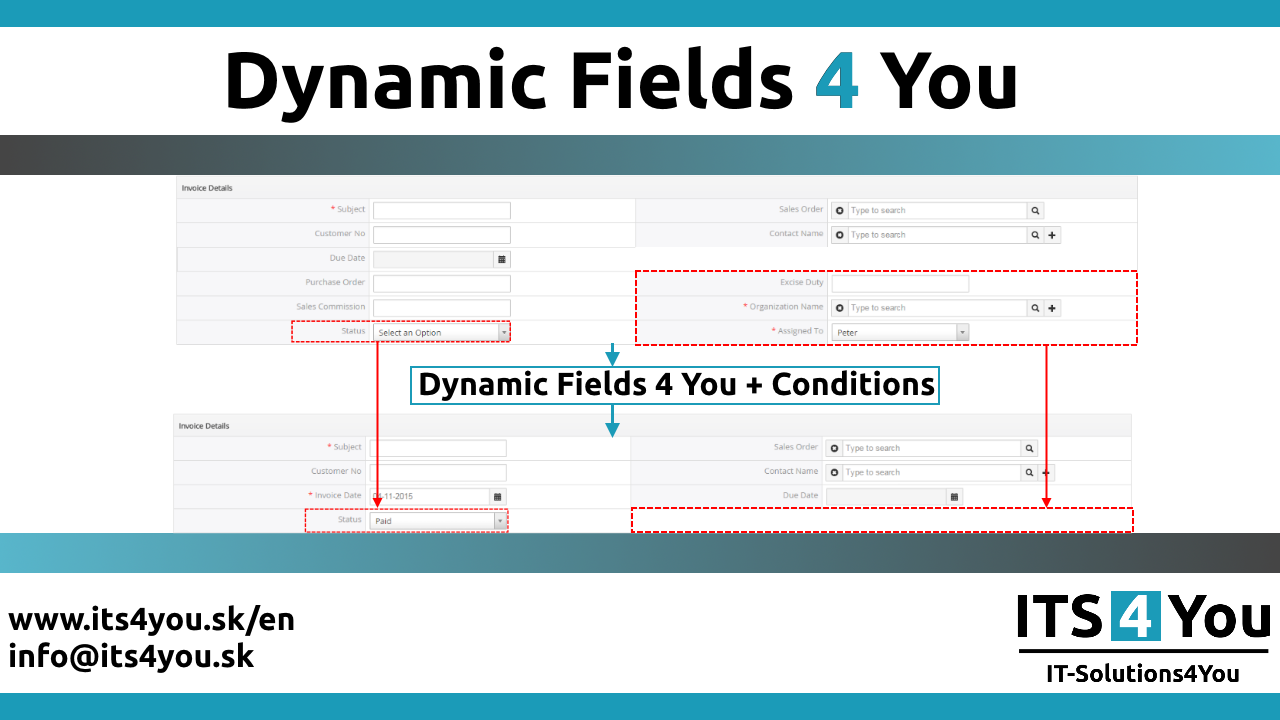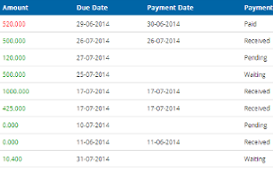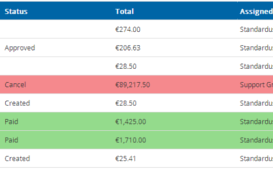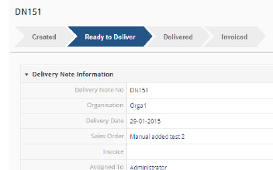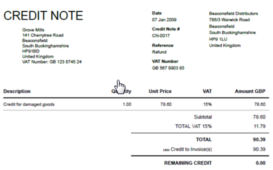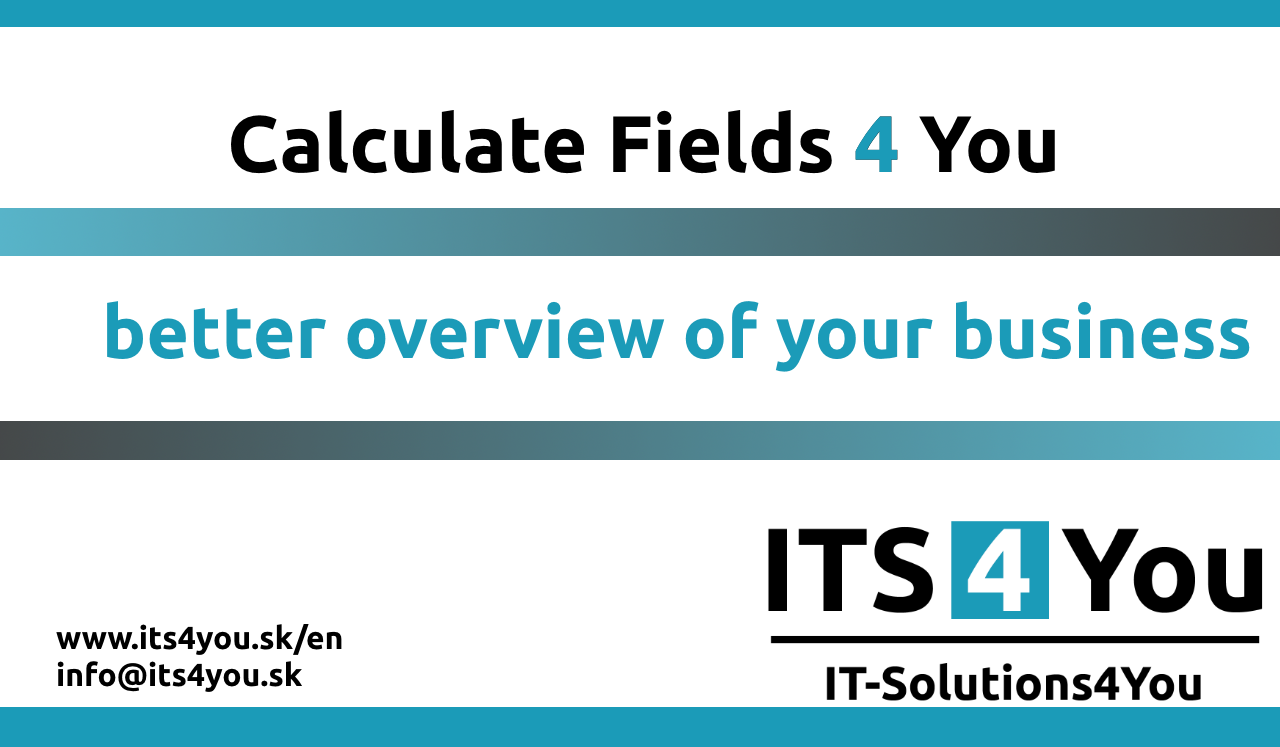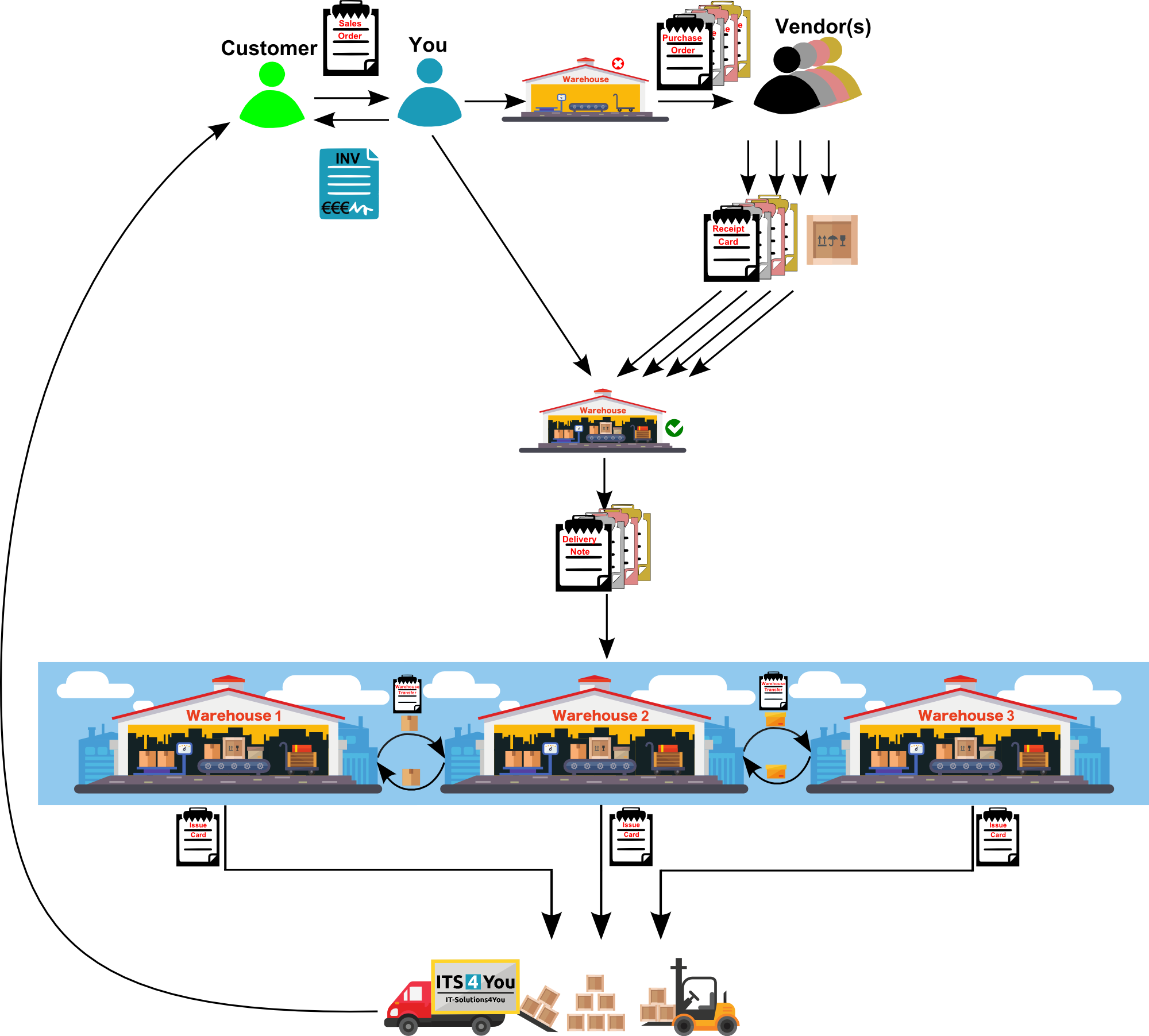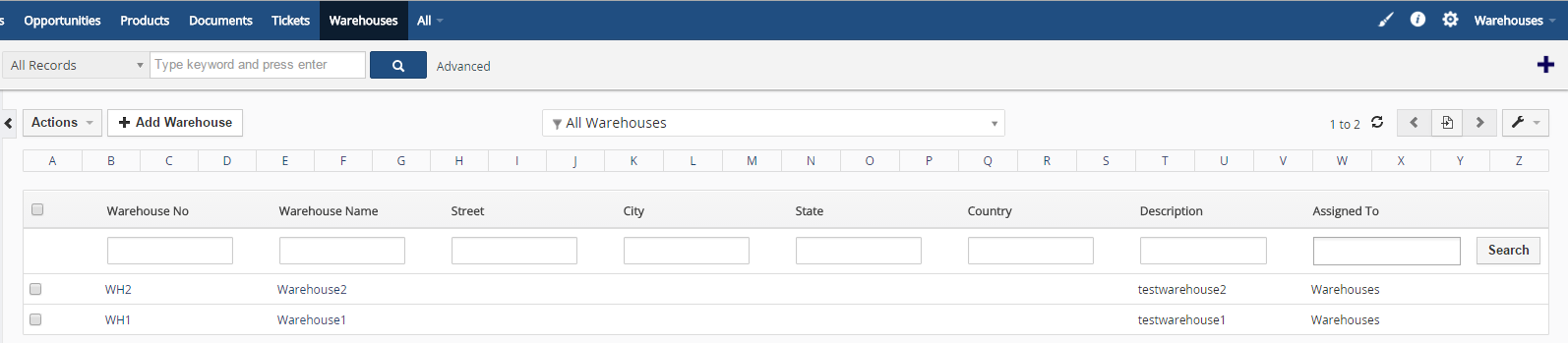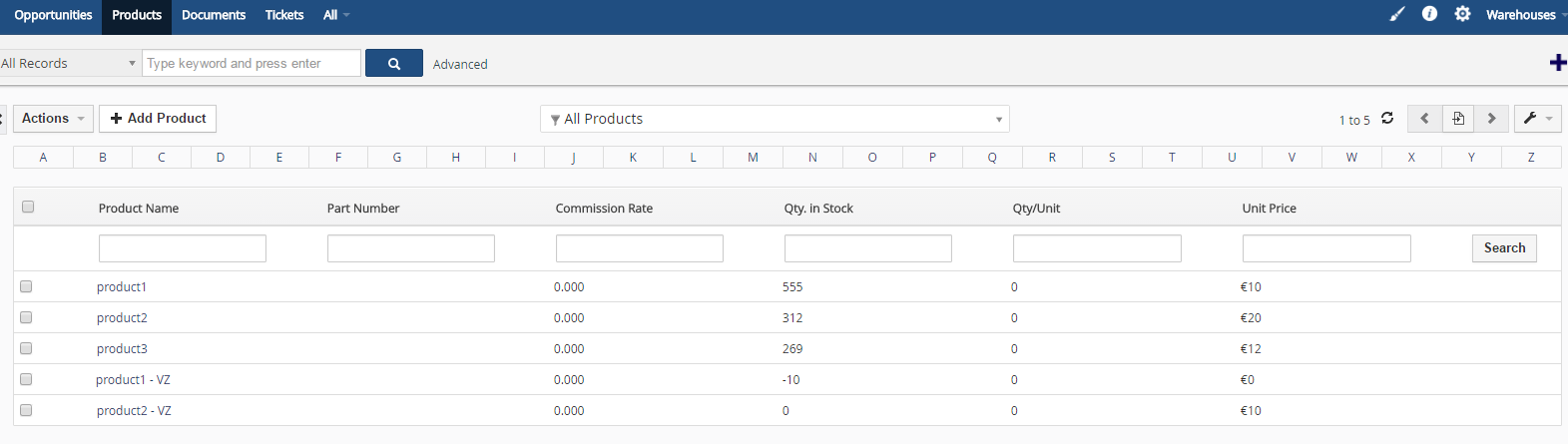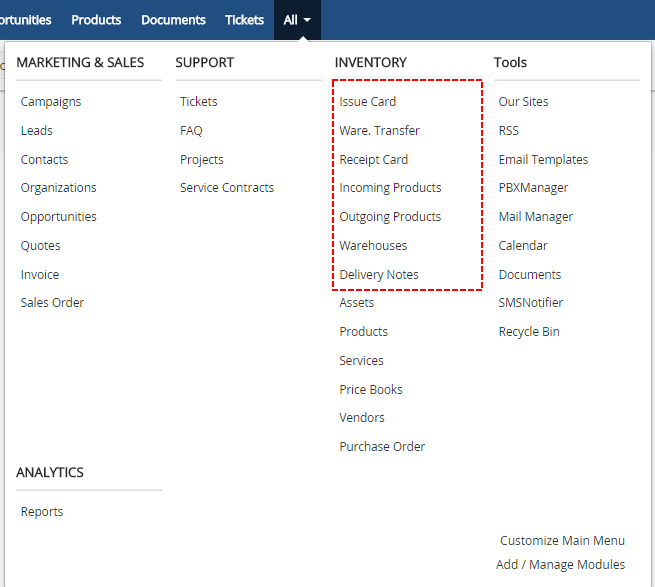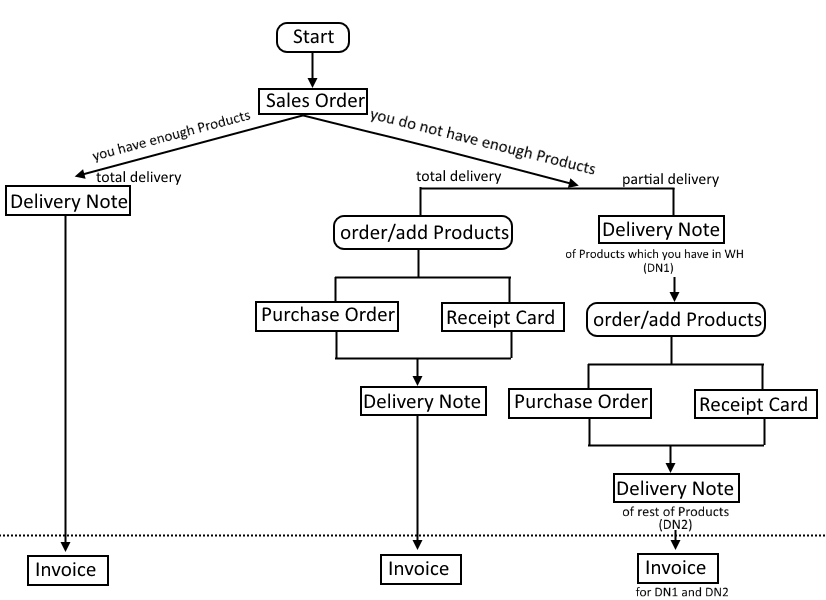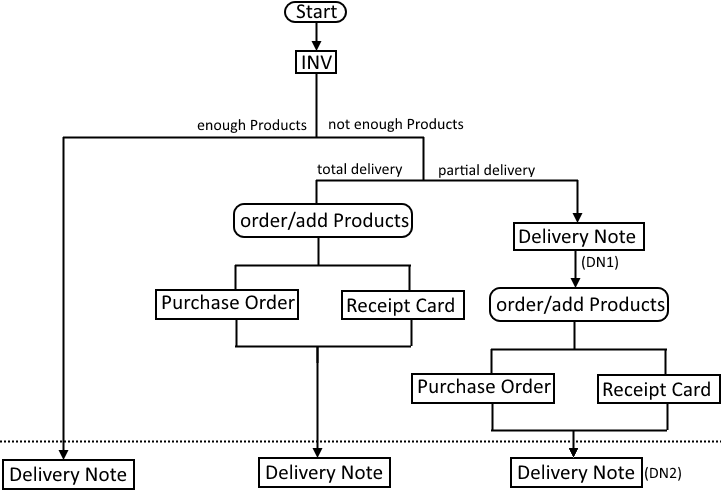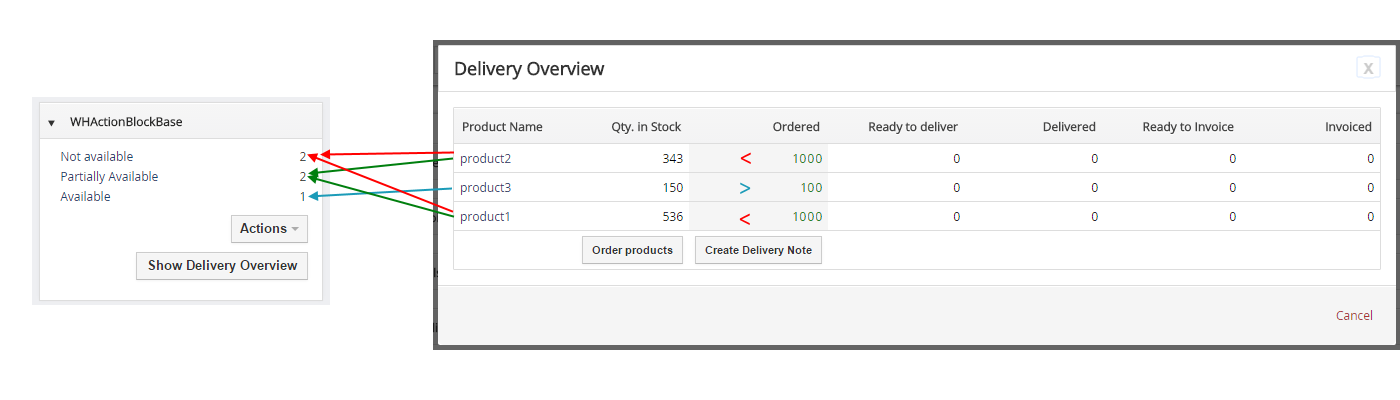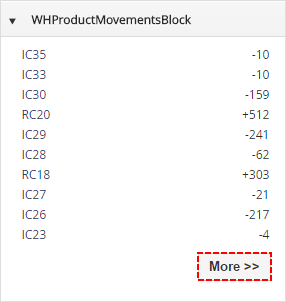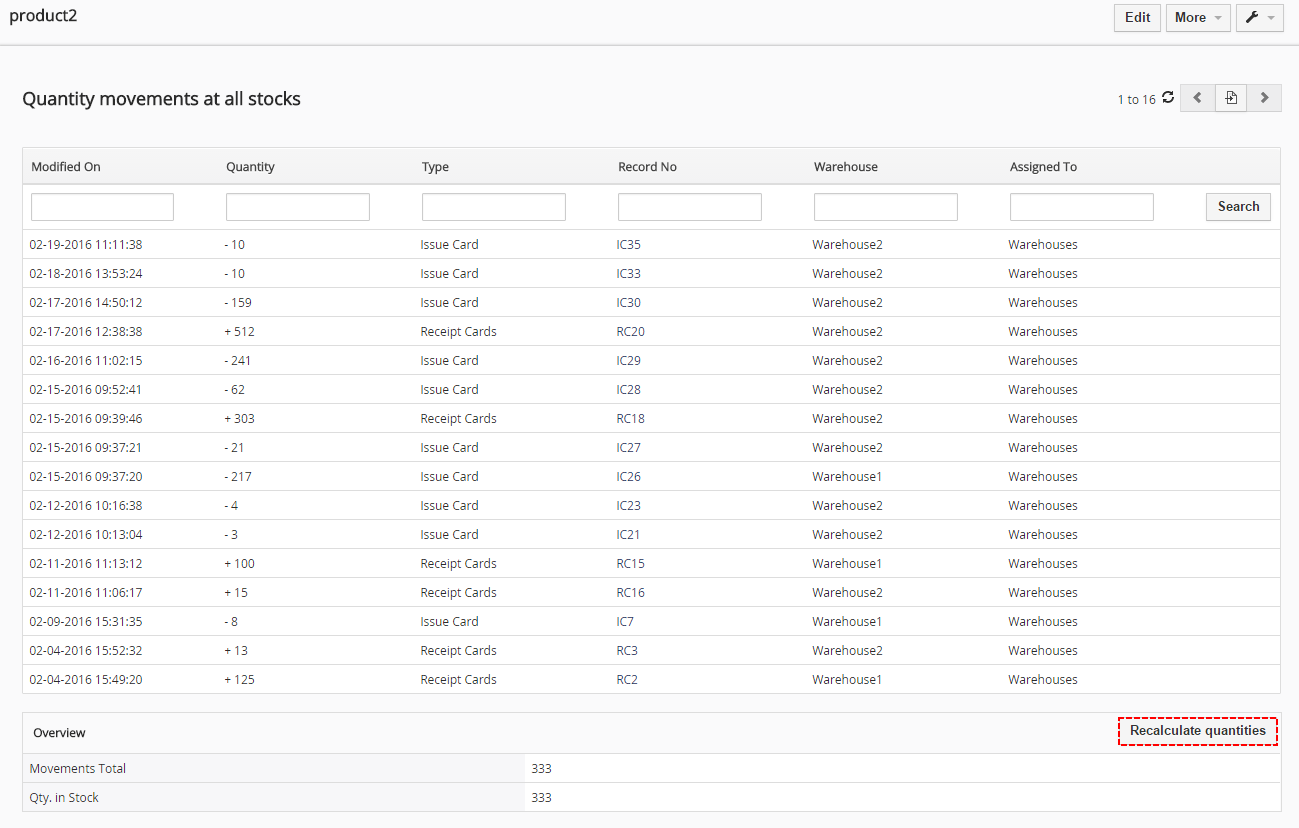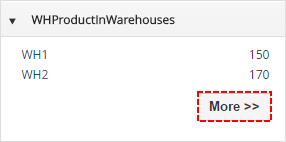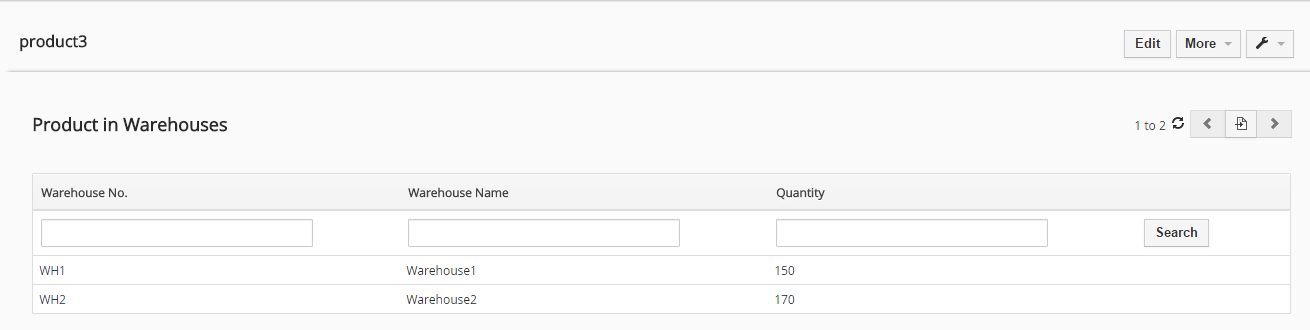Warehouses 4 You, module for the vtiger CRM 6.x, allows you manage your Warehouses(s) in your vtiger
Add as many Warehouses as you need
You can use our MultiWarehouses module for single Warehouse or for as many Warehouses as you need.Also there isn't limitation for number of Products too.
7 Modules included
After installation of MultiWarehouses your vtiger will contain these modules:- Warehouses - serves to add Warehouse(s) into your vtiger
- Warehouse Transfer - serves to transfer Product between Warehouses
- Issue Card - serves to issue Product from Warehouse
- Receipt Card - serves to add Products to your Warehouse
- Incoming Products - evidence of incoming Products
- Outgoing Products - evidence of outgoing Products
- Delivery Notes - allows you create Delivery Note
Sales Order->Delivery Notes->Invoice process
One process is from Sales Order creating Delivery Notes. If you have enough Products then you can Deliver these Products. If you do not have enough Products you can add Products simply by Receipt Card. After it, You are able to deliver Products. The final step is create Invoice.Invoice->Delivery Notes process
The other way that we recommend is from Invoice create Delivery Notes. If you have enough Products then you can Deliver these Products. If you do not have enough Products you are can add Products using Purchase Order. After it, You are able to deliver Products.Blocks of MultiWarehouses
WHActionBlockBase
WHActionBlockBase you can find in Invoice, Sales Order, Purchase Order and Delivery Notes modules. WHActionBlockBase allows you provide action like order products, deliver, receive, invoice as well as information about your INV, SO, PO or DN.
Statuses in WHActionBlockBase
- Not available
- Partially Available
- Available
- Ready to deliver
- Delivered
- Invoiced
- Receipted
- Waiting avail.
WHProductMovementsBlock
In DetailView of Product you can see WHProductMovementsBlock. Here you are able find movements of Product.In WHProductMovementsBlock are only 10 last movements shown. If you want to see all movements please click on [More>>] button.
WHProductInWarehouses
In DetailView of Product you can see WHProductInWarehouses. Here you are able find quantity of
Product in Warehouse(s).
In WHProductInWarehouses are only 10 last quantities of Products shown. If you want to see all
quantities of Products in Warehouses please click on [More>>] button.