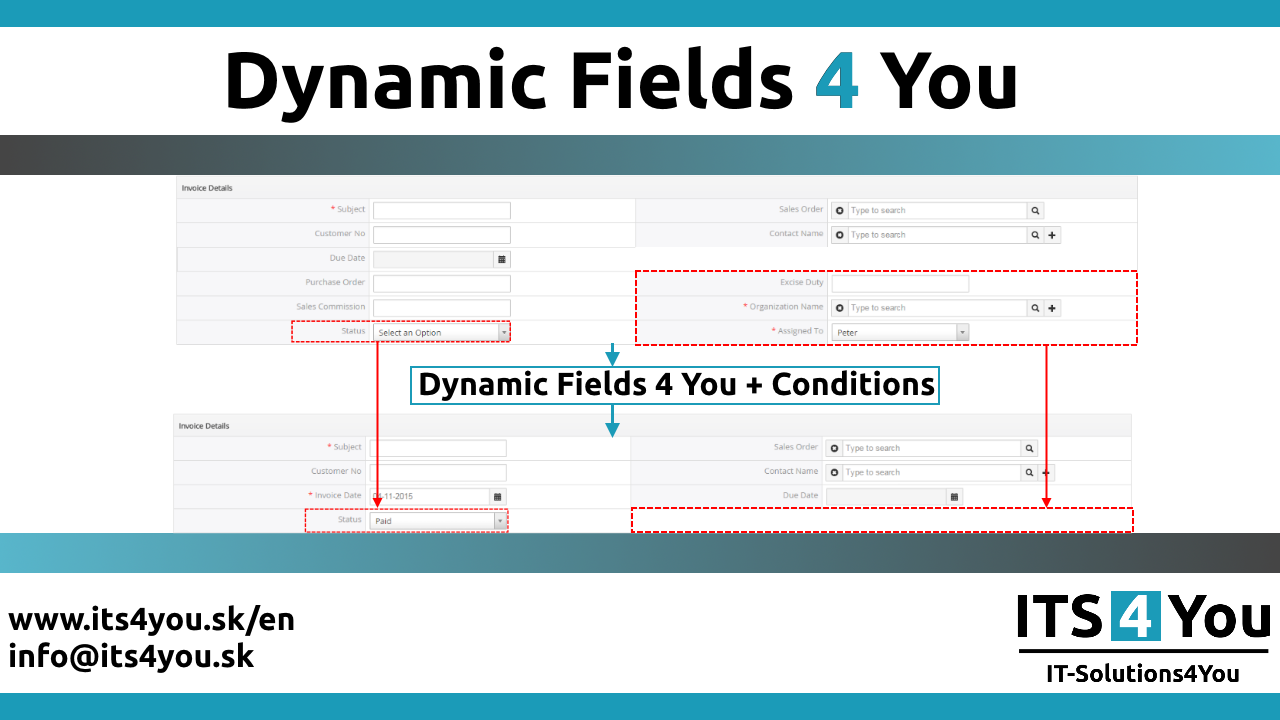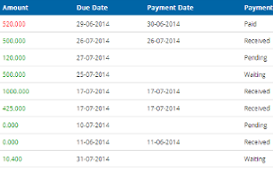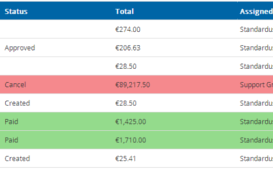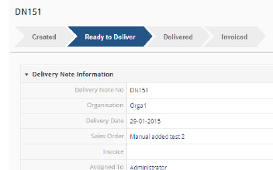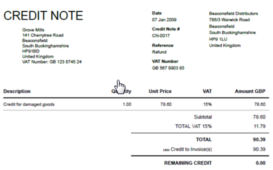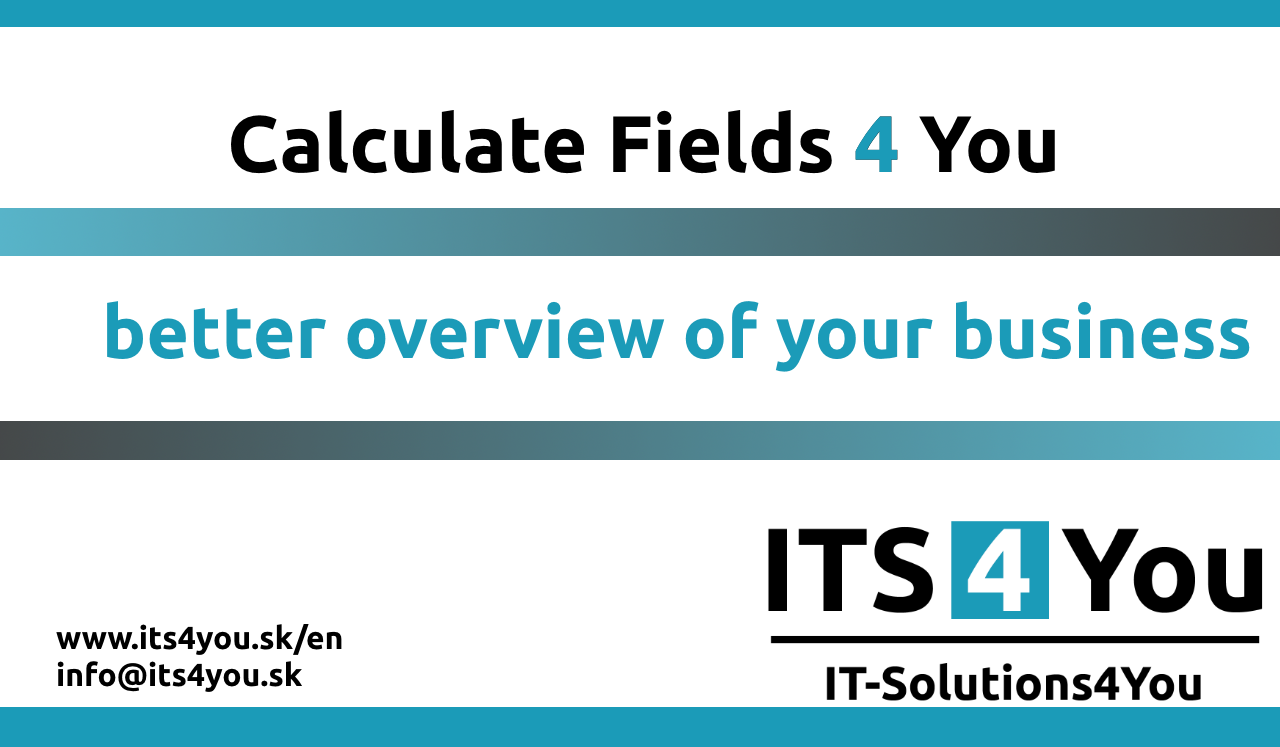5.4 Edit and Export to PDF
From time to time it is necessary to edit your document before print or save. For example, you can change post address in one document but don’t want to change record in database because it is temporary necessity. In that case you can choose action item which gives you possibility to change not only layout of the document/template but in addition any text. In order to edit and export PDF file:
- Go to the detail view of given Module and on the left side of detail view, in the PDF Maker block, choose your PDF Template.
- Click on
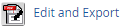 link.
link. - A popup window with template will appear in the screen. You can start to modify your document now.
- Click on
 to see the final pdf file.
to see the final pdf file. - Since 600.15.0 version of PDF Maker is also Save Into Documents from Edit And Export available
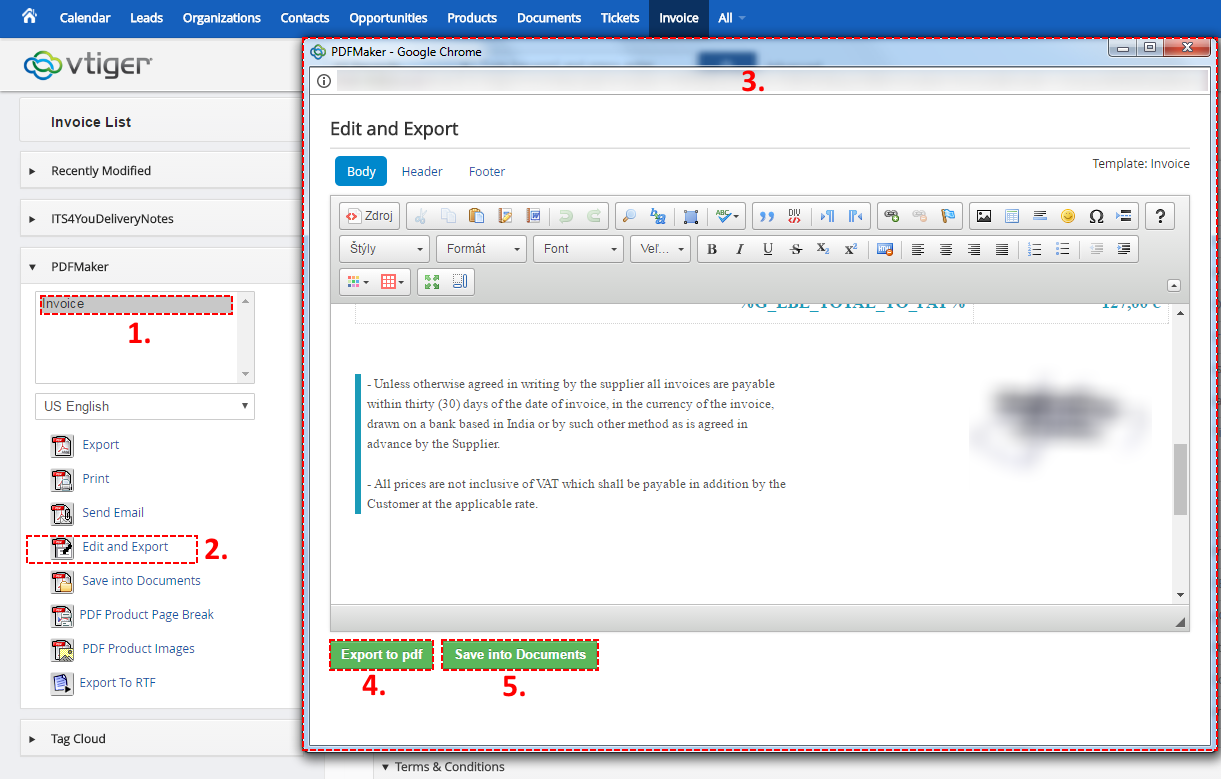
Picture: Edit and export to PDF