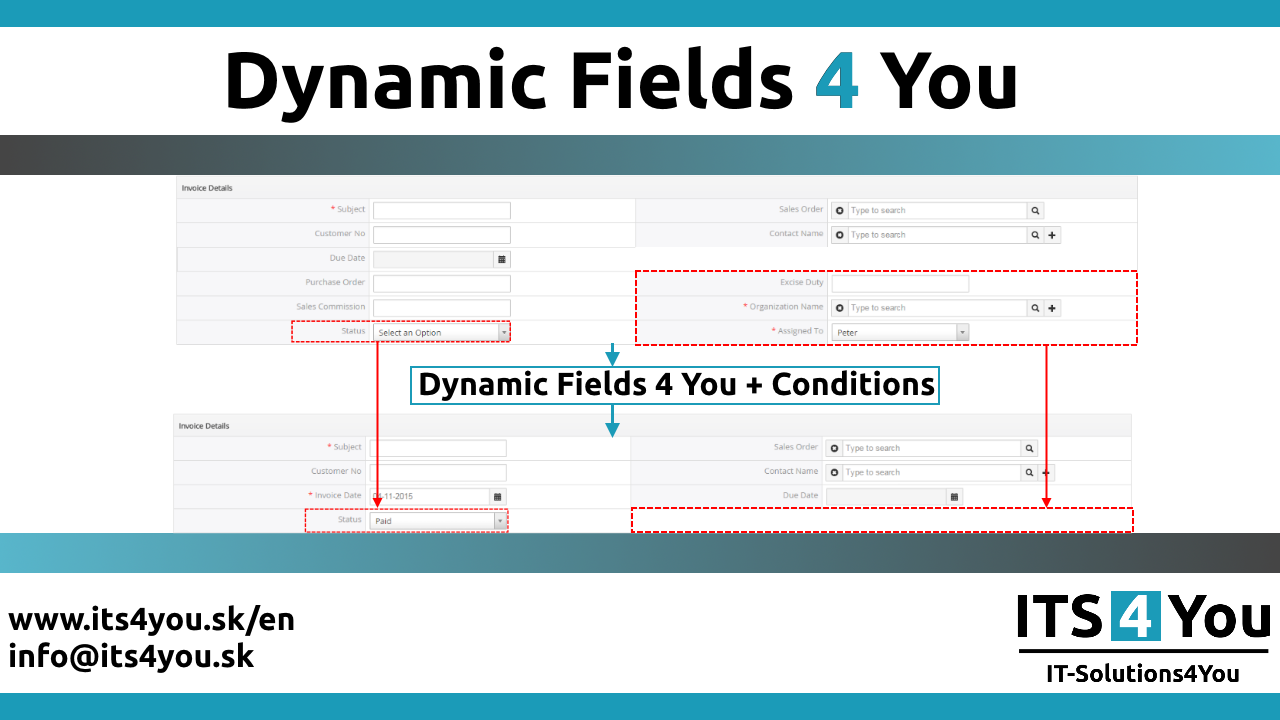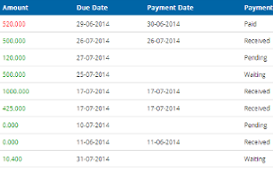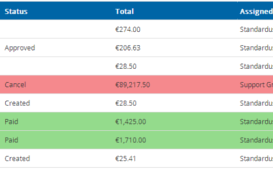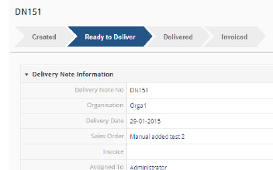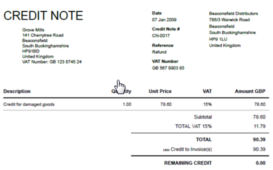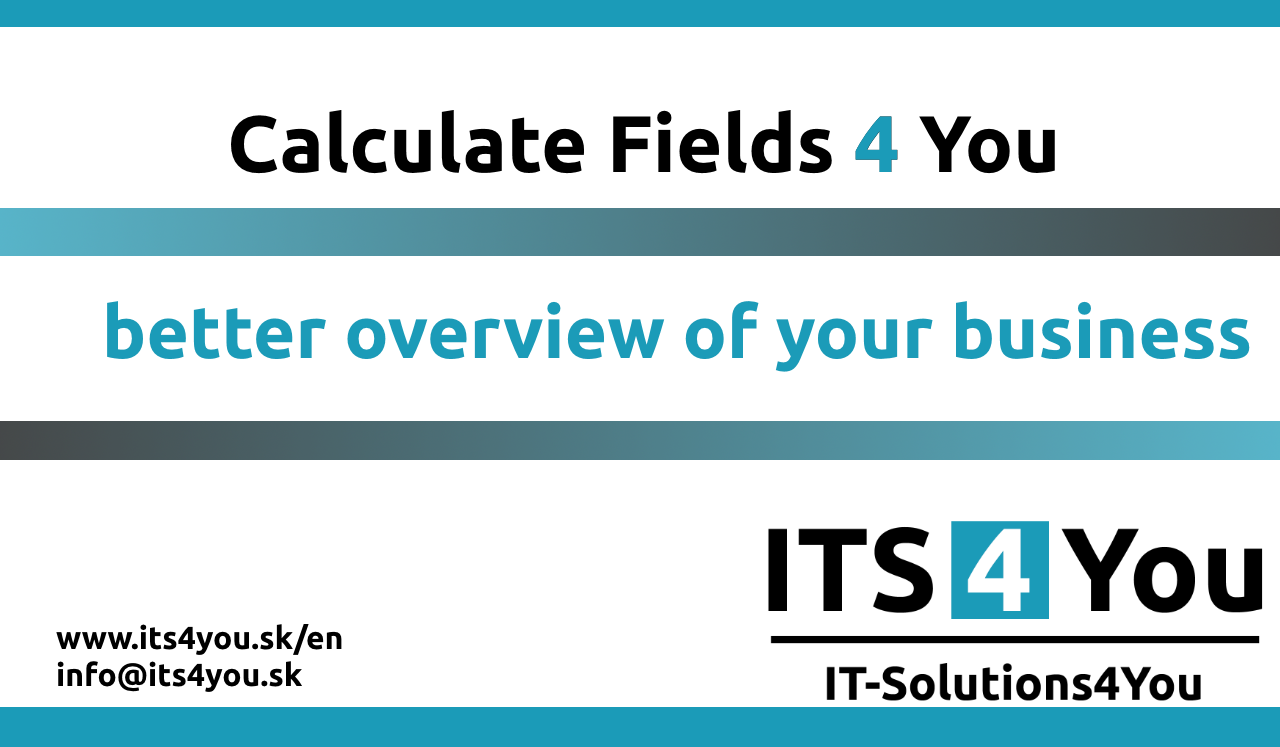6.1 Mass export and merging templates
In the chapter 5.1 was described how to export documents via PDF Maker block. There is additional possibility of the export to pdf via ListView. In addition, ListView allows you mass export and merging templates. To do mass export in ListView please provide following steps:
- Inside ListView, select one or more document.
- Click on
 .
. - PDF Maker batch export window will appear on the screen.
- Select the pdf template.
- Click on
 .
.
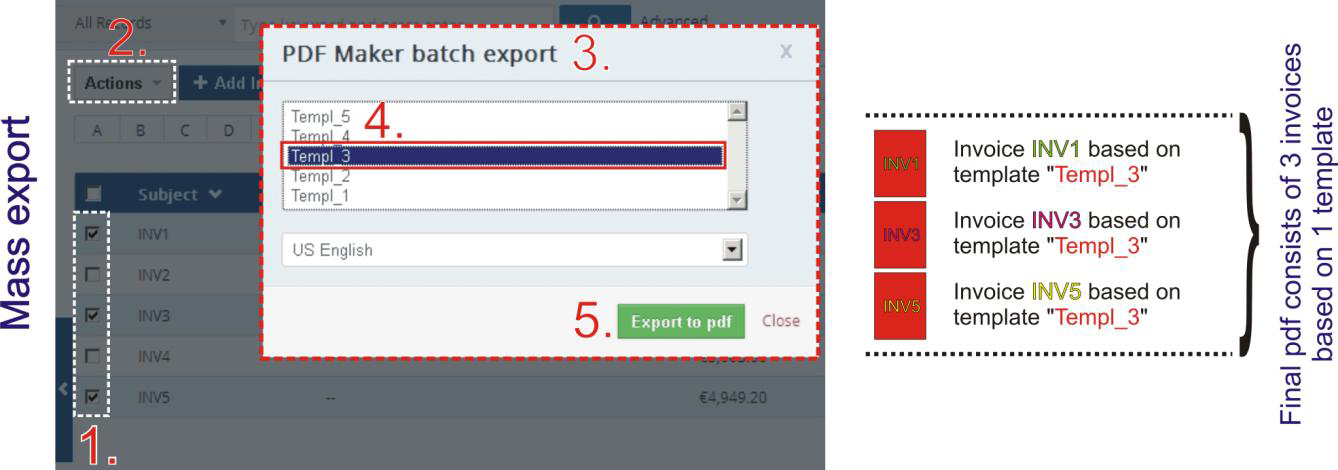
Picture 6.1 Mass export
The merging of the templates allows you to print one or more documents using more templates at once. Next picture shows the merging of the templates.
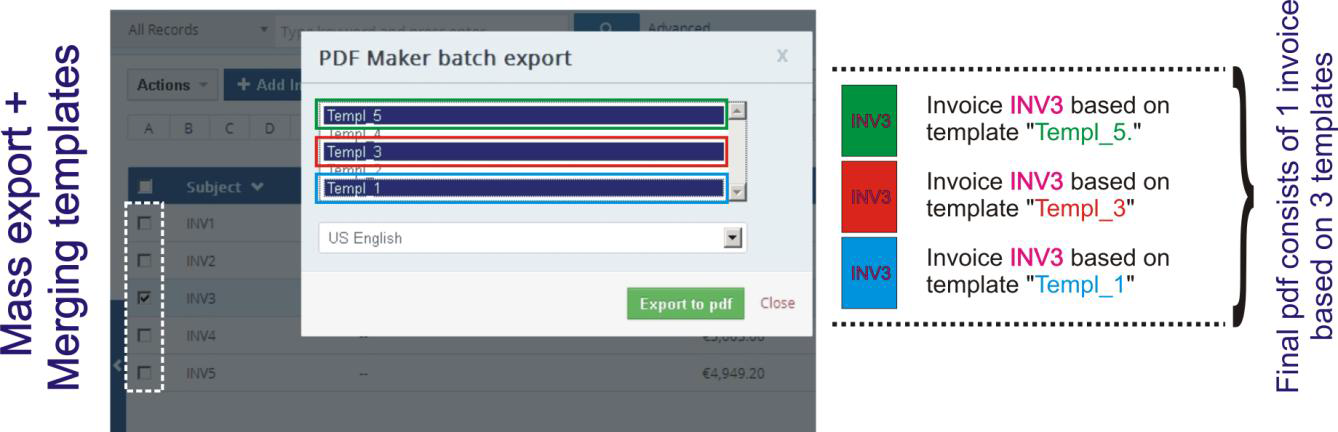
Picture 6.2 Merging templates
If you combine mass export and merging templates you will obtain final pdf document as is shown in the next picture.
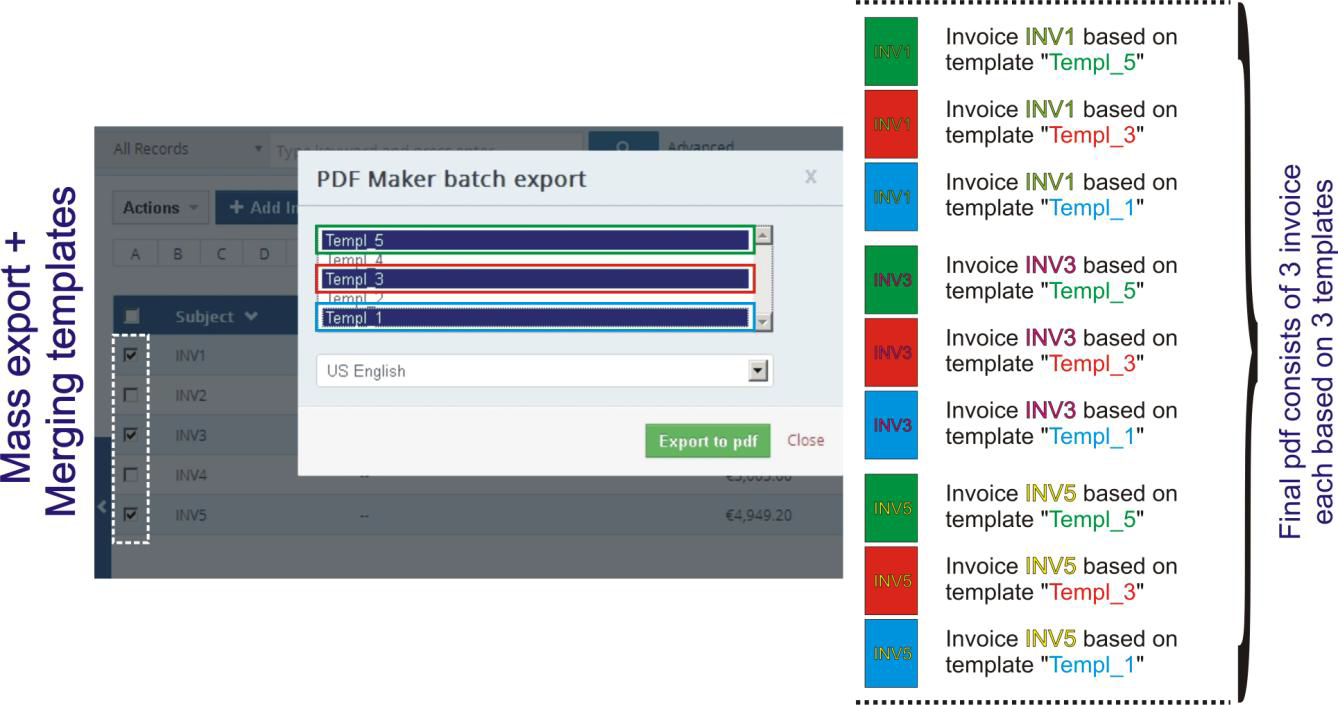
Picture 6.3 Mass export combined with merging templates
Sorting within mass export
The order of the records exported in the pdf file within mass export depends on sorting used in the ListView. So if you change sorting of the records in the ListView then the final PDF file will correspond this sorting, i.e. records will be ordered as sorted in the ListView (Picture 6.4) and the order will depend on sequence of choosing records (Picture 6.5,6.6).
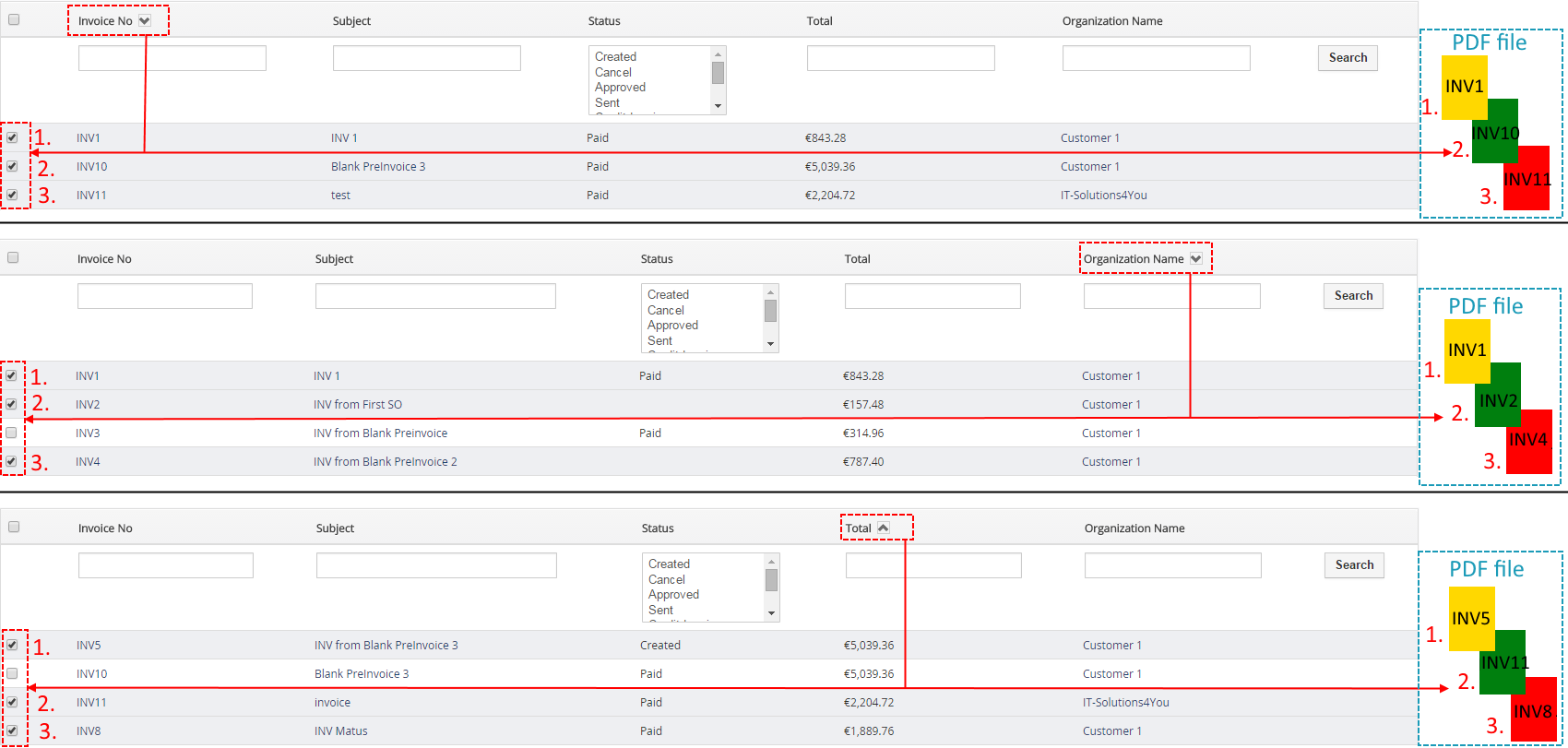
Picture 6.4 Sorting within mass export
You are able to manage your records in PDF file according to choosing records in ListView.
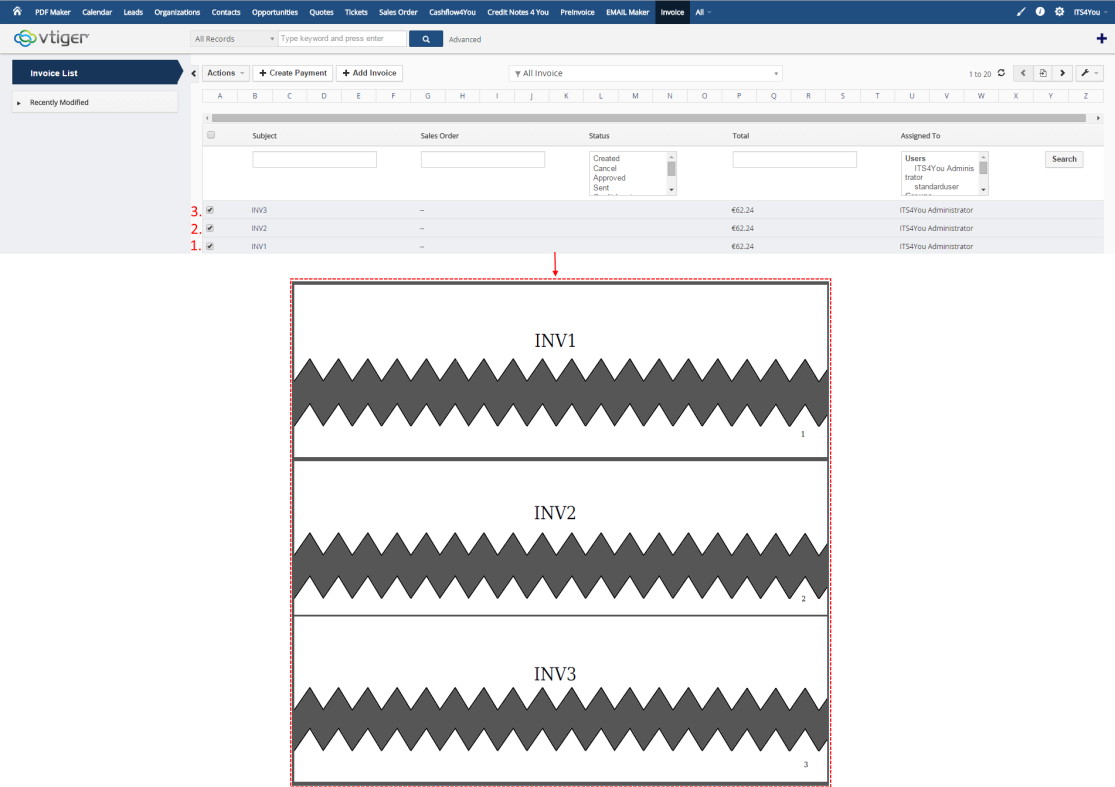
Picture 6.5 Manage records in PDF
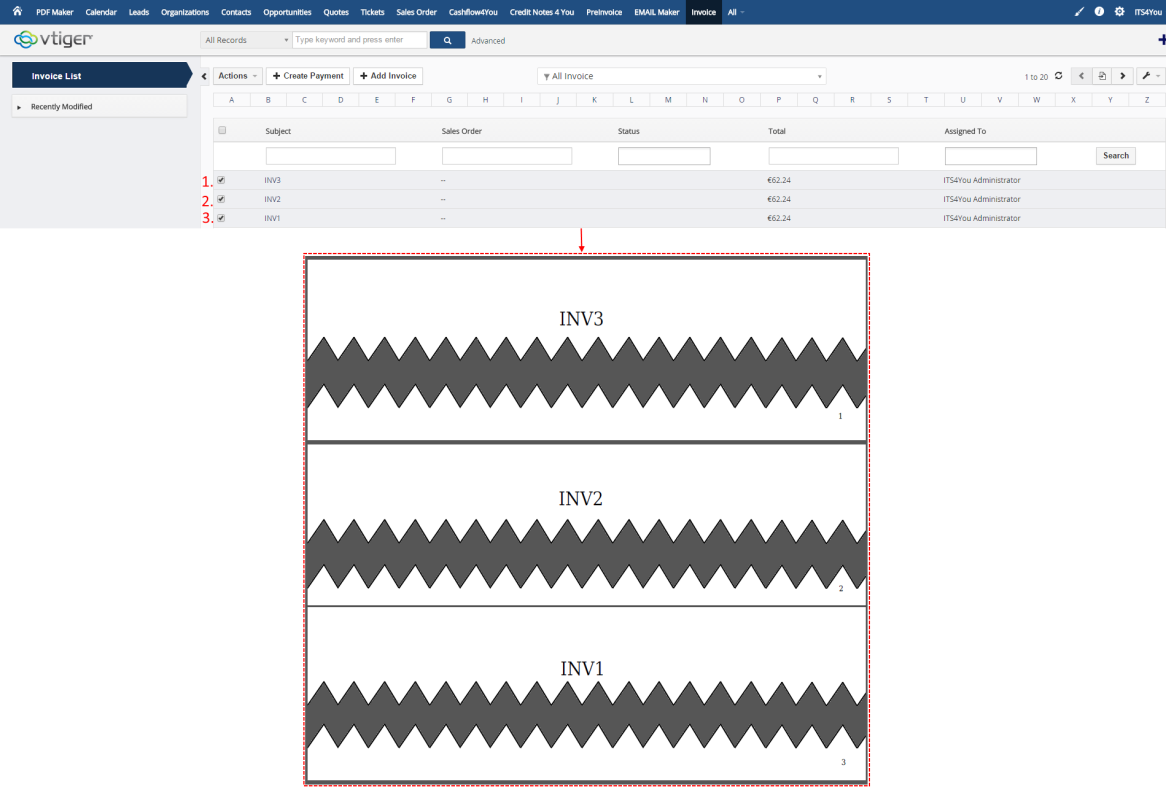
Picture 6.6 Manage records in PDF