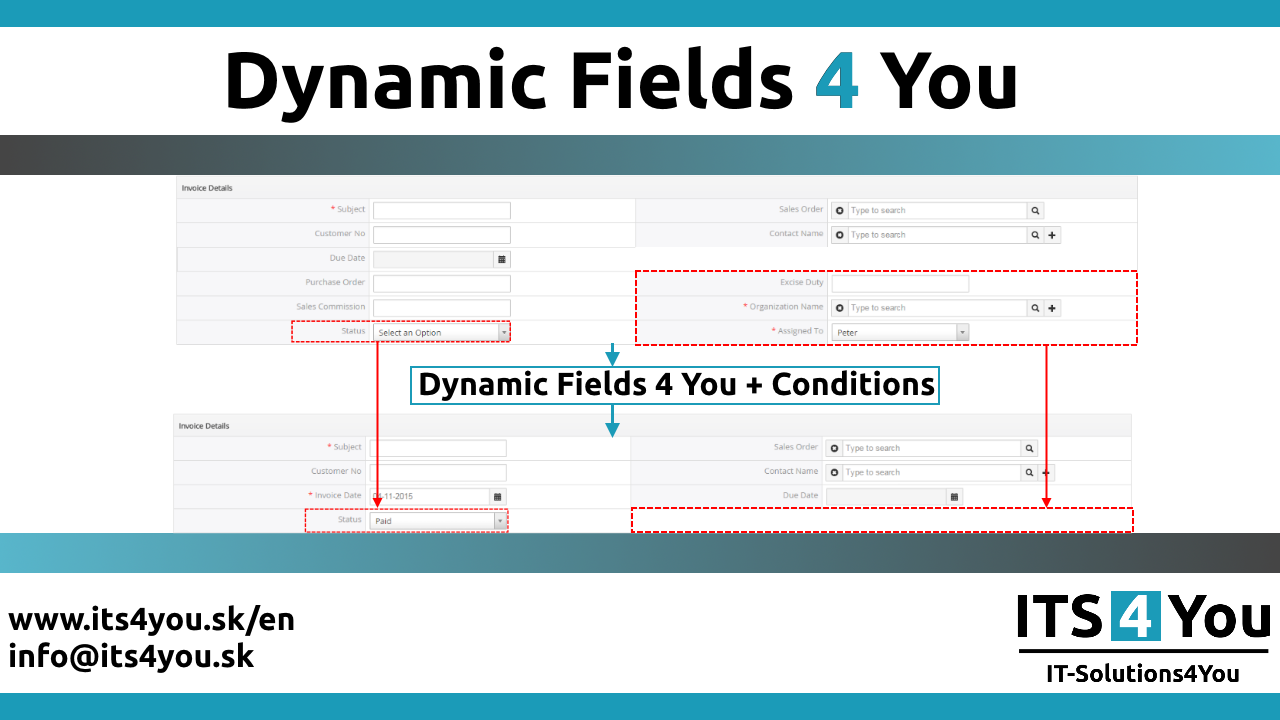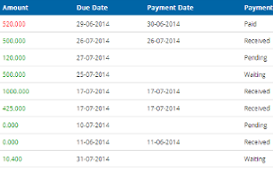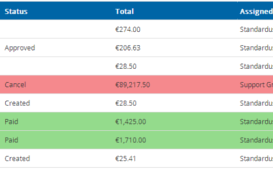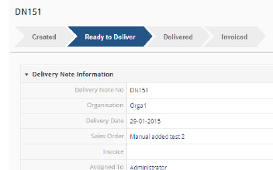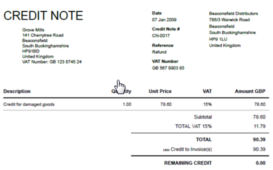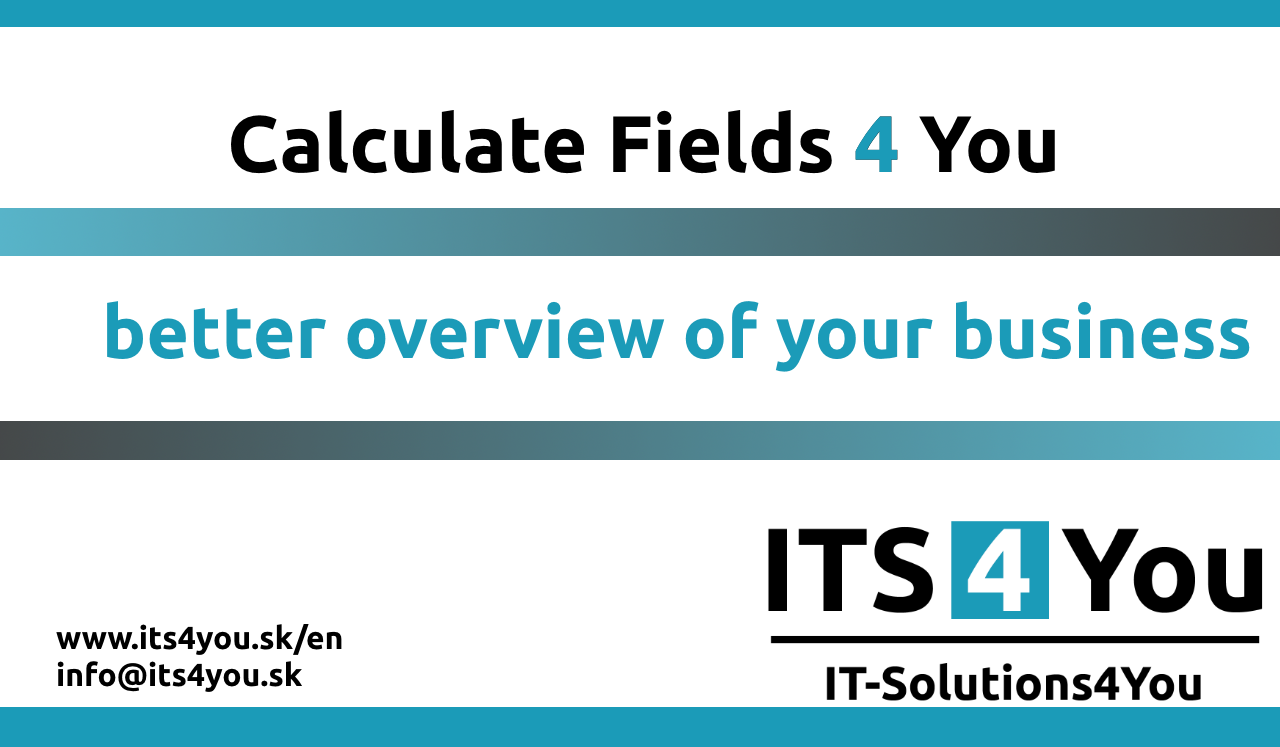6.2 Export and import templates
Export and import of the PDF templates makes it easy to work with PDF Maker templates by migration process or moving templates from development to productive installation.
In order to export PDF templates to external sources in PDF Maker tool do following steps:
- In the PDF Maker ListView page select one or more templates which would you like to export.
- Click on
 and “Export”.
and “Export”. - In the File Download pop-up dialog select “Save File”.
- Click to
 save the templates in *.xml file format.
save the templates in *.xml file format.
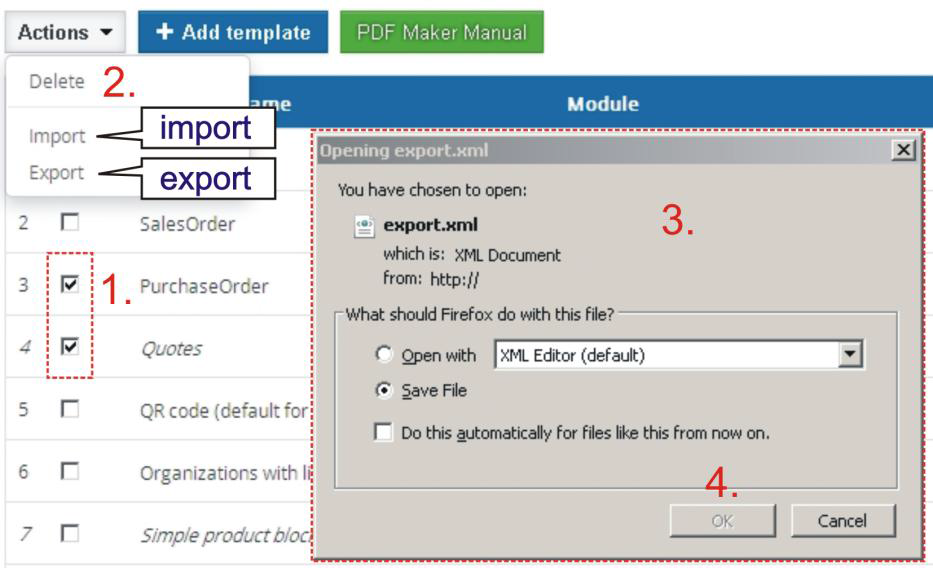
Picture 6.7 Export of the templates
To import PDF templates from external sources click on the “Import” from (see Picture 6.7 point 2.). After click the new import page will appear on the screen.

Picture 6.8 Import pdf templates page
In the Import pdf templates page, browse the PDF Maker template-related data in *.xml format and then click the ![]() button. It will take a few seconds to complete the import. The imported templates can be found in PDF Maker ListView page.
button. It will take a few seconds to complete the import. The imported templates can be found in PDF Maker ListView page.