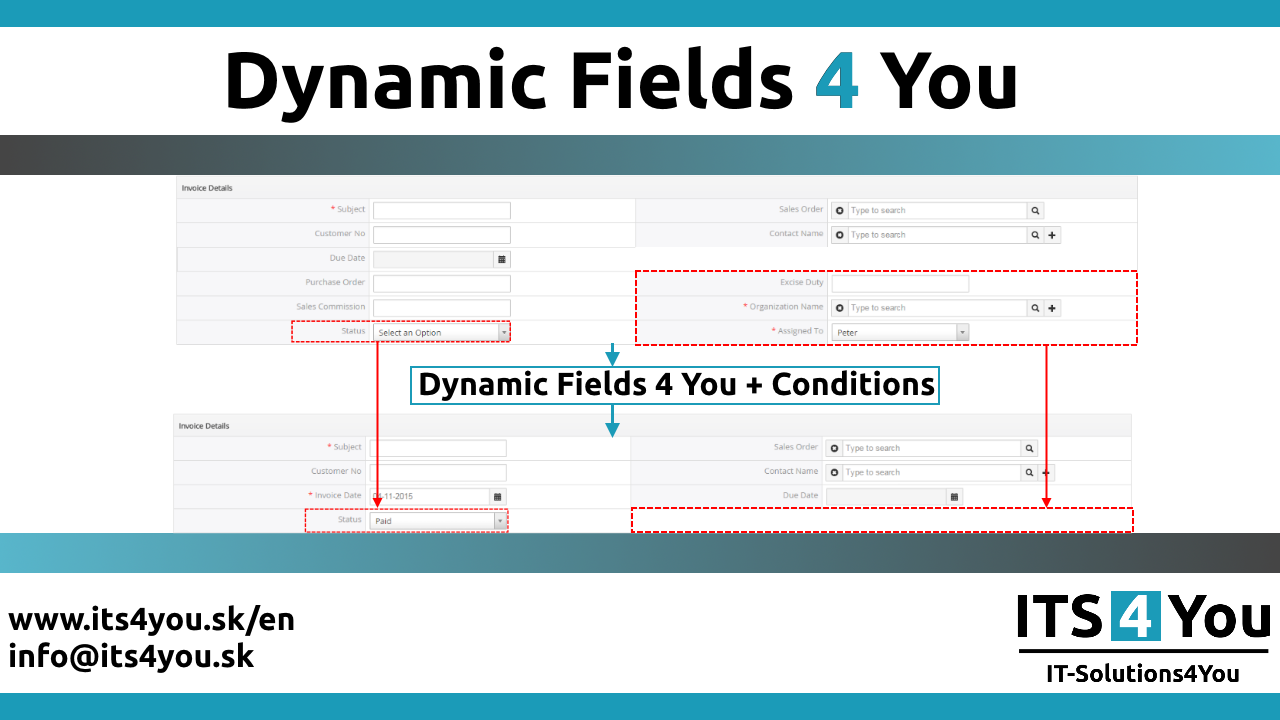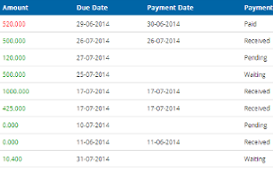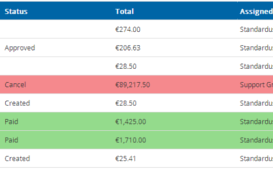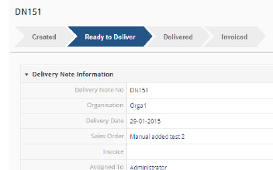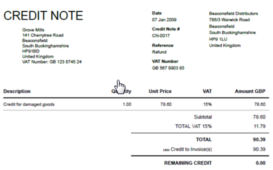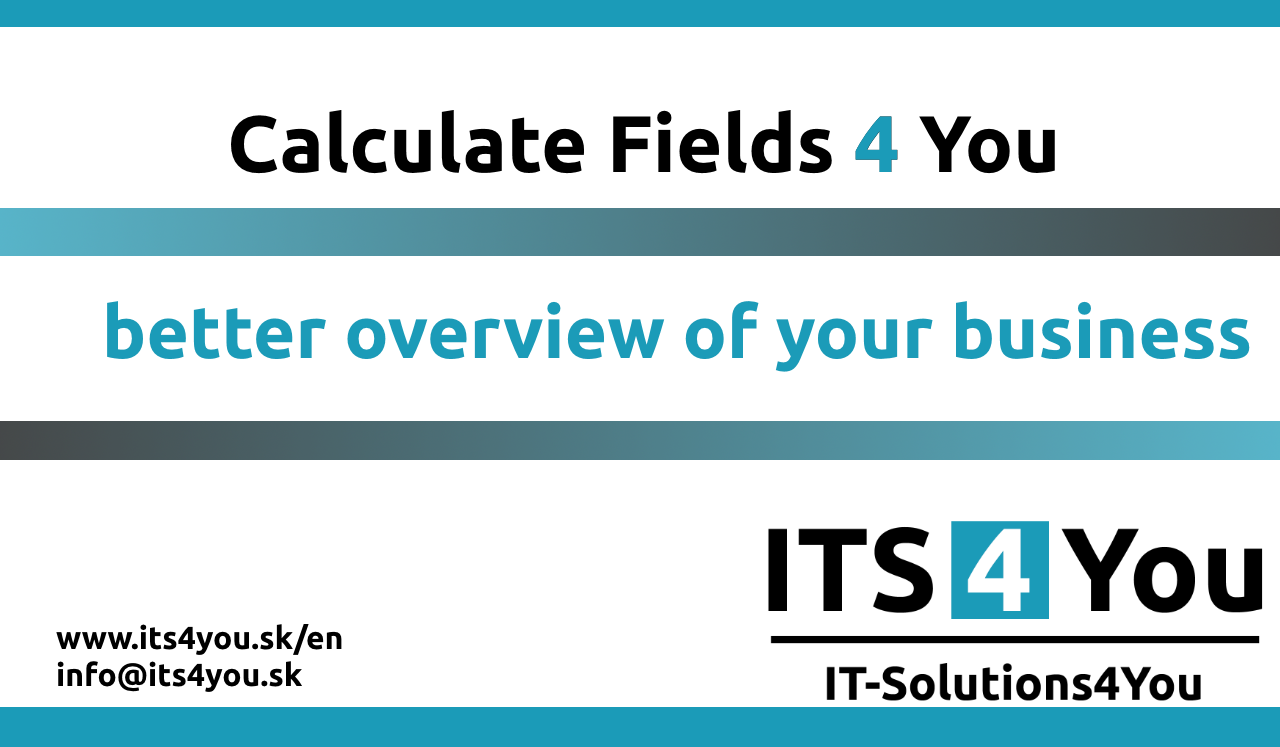7.6 Uninstall
Until PDF Maker version 600.3.8 there is available to remove PDF Maker from your vTiger. To uninstall please provide following steps:
- Go to the ListView of PDF Maker and choose option Uninstall PDFMaker
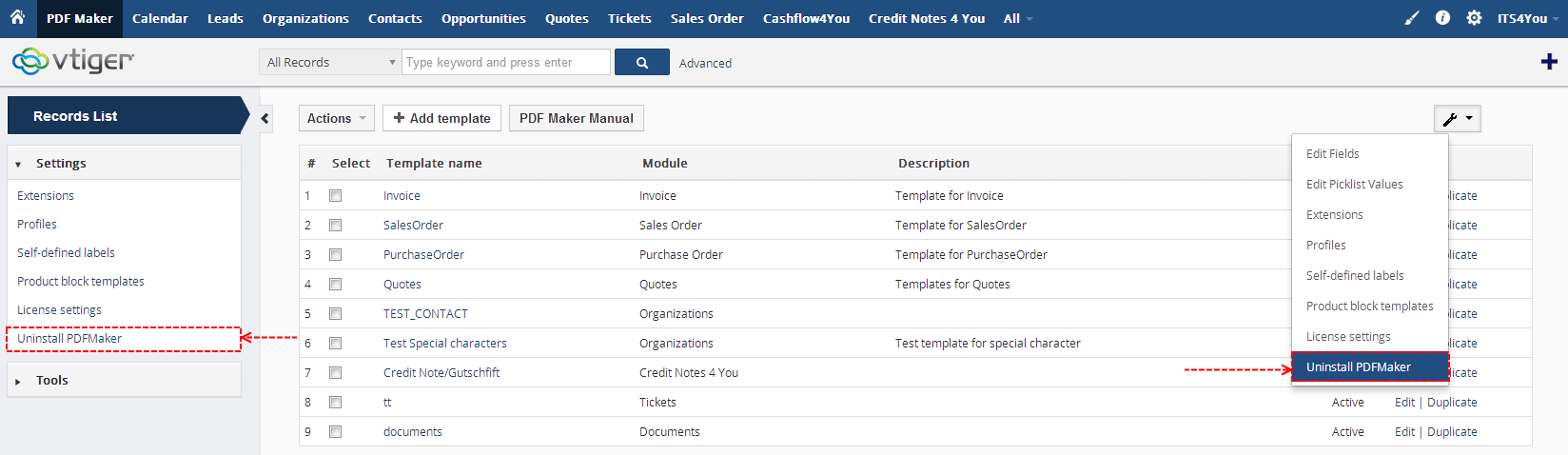
Picture 7.13 Uninstall PDF Maker – step 1
- Click on
 button
button
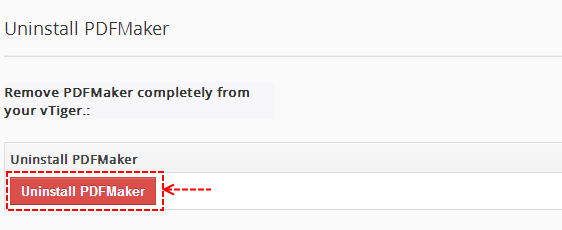
Picture 7.14 Uninstall PDF Maker – step 2
- Confirm uninstall with
 button
button
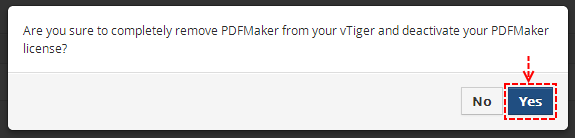
Picture 7.15 Uninstall PDF Maker – step 3
Now, PDF Maker is removed from your vTiger and your license is deactivated. To use PDF Maker again you need to provide installation and validation steps (see chapter 1 How to install PDF Maker).