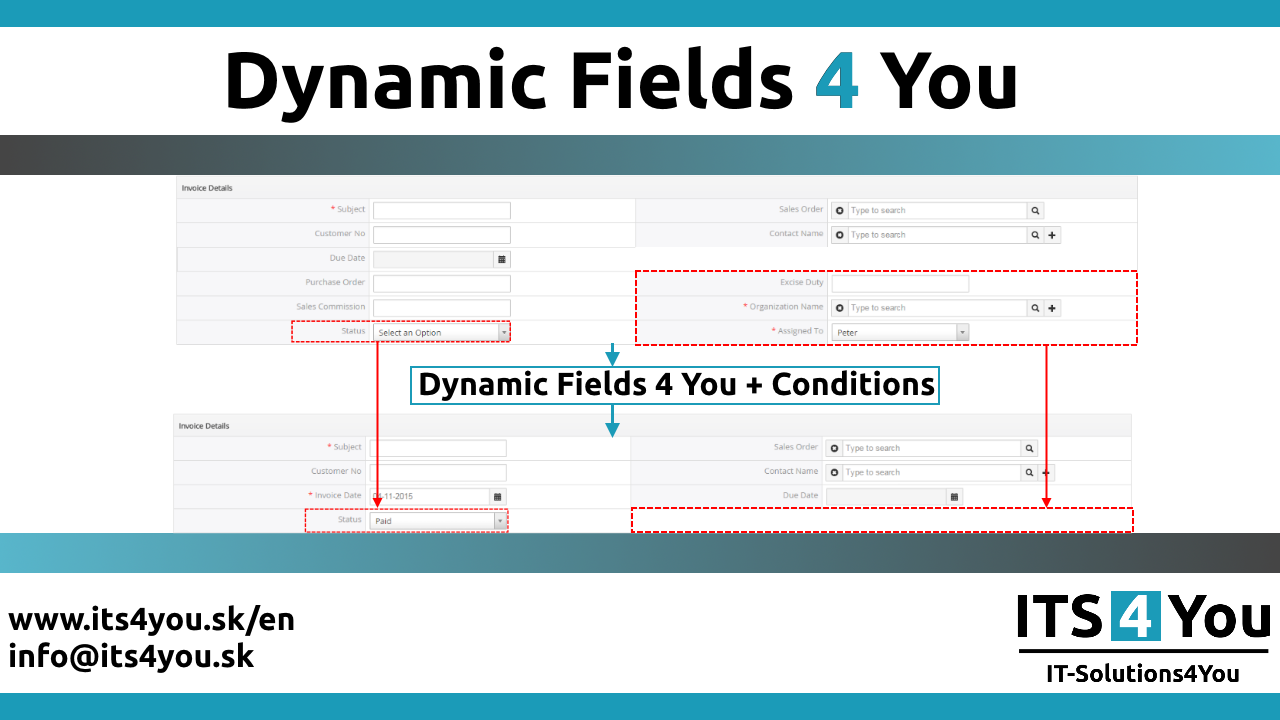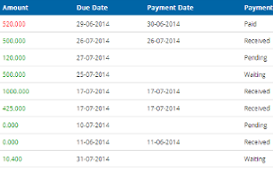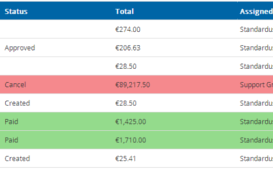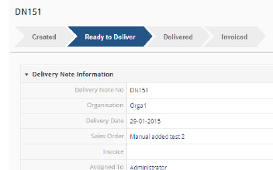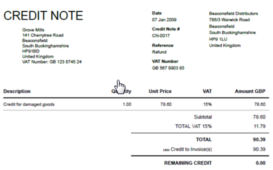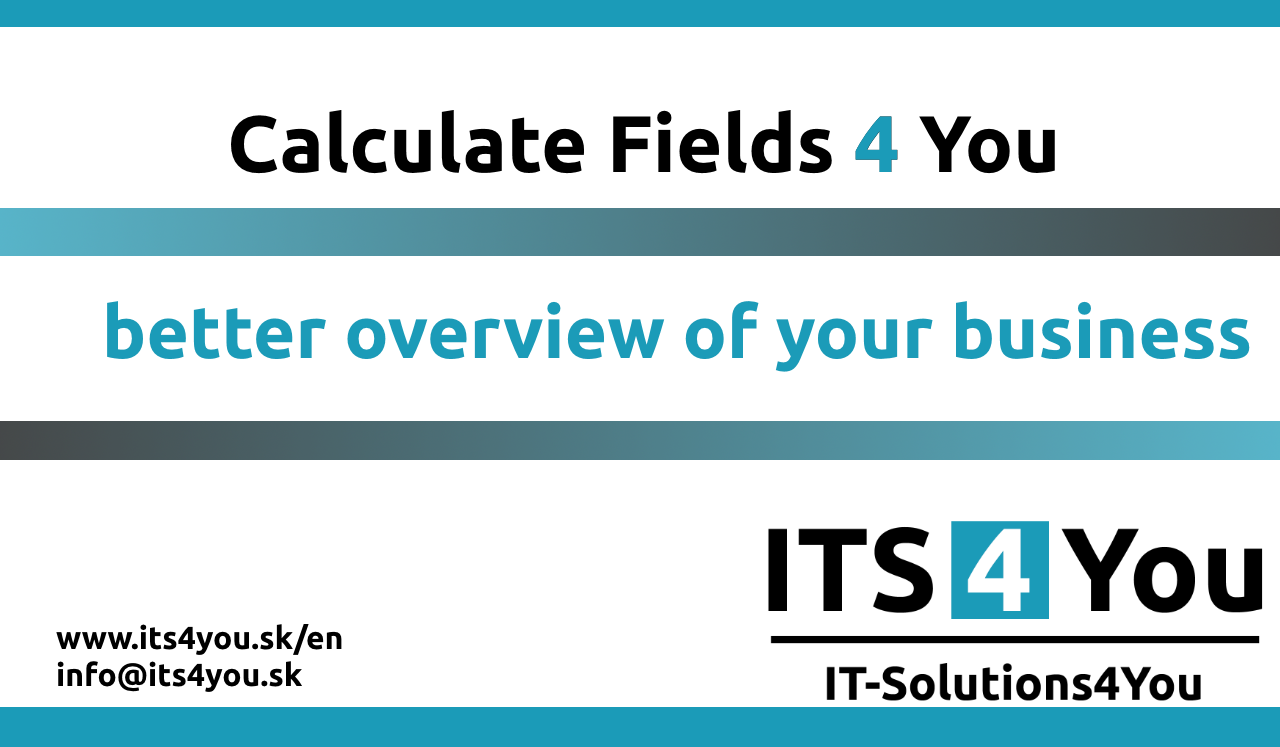6.5 Mass print
Allows you print from ListView more documents. Only you need to do is that choose records, click on ![]() button and then choose PDF Export. In pop-up window, choose PDF Maker template, click on , choose your printer and click on Print.
button and then choose PDF Export. In pop-up window, choose PDF Maker template, click on , choose your printer and click on Print.
- Go to EditView, and in Other information tab select custom function from selectbox „Custom functions“. You can choose one of our functions (its4you_*), or your own function.
- Click
 button. It adds function in form [CUSTOMFUNCTION|functionname|param1|param2|…|CUSTOMFUNCTION].
button. It adds function in form [CUSTOMFUNCTION|functionname|param1|param2|…|CUSTOMFUNCTION]. - Finally you have to define parameters of the function as shown in the Picture 6.10.
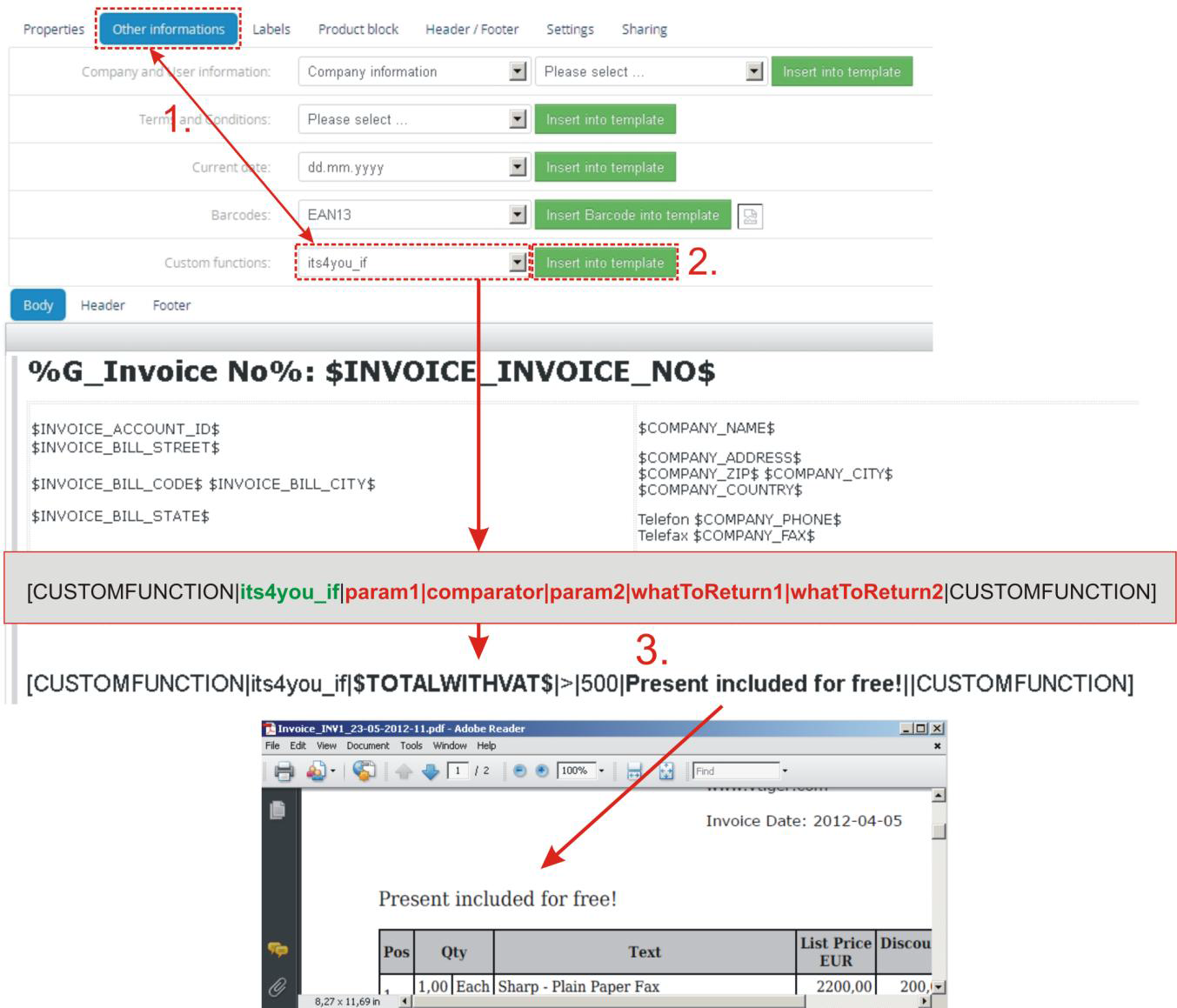
Picture 6.10 Custom functions
In the above example function with 5 parameters was used, i.e. [CUSTOMFUNCTION|functionname|param1|param2| param3| param4|param5| CUSTOMFUNCTION]. It is possible to use functions without parameters as well. In this case use just notation [CUSTOMFUNCTION|functionname|CUSTOMFUNCTION].
Following table contains short description of our its4you_* functions which you can use in your pdf templates.
| Name | Description |
|---|---|
| its4you_if | [CUSTOMFUNCTION|its4you_if|param1| comparator|param2|whatToReturn1|whatToReturn2|CUSTOMFUNCTION] |
| This function executes if-else statement based on given parameters: param1 first parameter of comparison comparator comparison sign - one of ==,!=,<,>,<=,>= param2 second parameter of comparison whatToReturn1 value returned when comparison succeeded whatToReturn2 value returned when comparison didn’t succeed |
|
| its4you_getTemplateId | [CUSTOMFUNCTION|its4you_getTemplateId|CUSTOMFUNCTION] |
| This function returns id of current template. | |
| its4you_getContactImage | [CUSTOMFUNCTION|its4you_getContactImage|id|width|height|CUSTOMFUNCTION] |
|
This function returns image of contact. id - contact id width - width of returned image (10%, 100px) height - height of returned image (10%, 100px) |
|
| its4you_sum | [CUSTOMFUNCTION|its4you_sum|arg1|arg2|CUSTOMFUNCTION] |
| This function returns sum of input values: arg1+arg2+…+argN. Function is inserted with two arguments by default but you can edit it and add more arguments. | |
| its4you_deduct | [CUSTOMFUNCTION|its4you_deduct|arg1|arg2|CUSTOMFUNCTION] |
| This function returns deducted value arg1-arg2-...-argN (all following values are deducted from the first one). Function is inserted with two arguments by default but you can edit it and add more arguments. | |
| its4you_multiplication | [CUSTOMFUNCTION|its4you_multiplication|arg1|arg2|CUSTOMFUNCTION] |
| This function returns multiplication of all input values: arg1*arg2*…*argN. Function is inserted with two arguments by default but you can edit it and add more arguments. | |
| its4you_divide | [CUSTOMFUNCTION|its4you_divide|arg1|arg2|CUSTOMFUNCTION] |
| This function returns divided value arg1/arg2/.../argN. Function is inserted with two arguments by default but you can edit it and add more arguments. | |
| its4you_formatNumberToPDF | [CUSTOMFUNCTION|its4you_formatNumberToPDF|value|CUSTOMFUNCTION] |
| This function returns formatted value and is used by other functions. value – int | |
| its4you_formatNumberFromPDF | [CUSTOMFUNCTION|its4you_formatNumberFromPDF|value|CUSTOMFUNCTION] |
| This function returns converted value into integer and is used by other functions. value - int |
Table 6-1 its4you functions